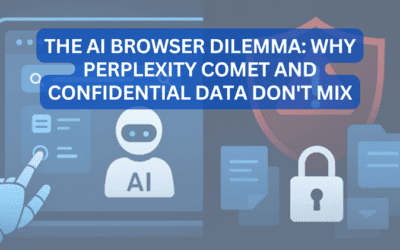Imagine the heartbreak of losing cherished family photos or the stress of watching crucial business records vanish in an instant. According to FEMA, 40% to 60% of small businesses never recover after a major data loss event—a sobering reminder of how high the stakes are. That’s why offsite data backup and disaster recovery are no longer optional—they’re essential. This comprehensive guide will explain everything you need to know, from understanding the basics to choosing the right solution for your needs
What is Offsite Data Backup and Disaster Recovery?
Imagine a scenario where your computer crashes, or a natural disaster strikes your office, destroying all your physical data backups. The thought is terrifying, right? That’s where offsite disaster recovery swoops in to save the day.
Offsite disaster recovery, simply put, is a strategy to protect your data by storing it in a location separate from your primary site. This location is often a secure data center or cloud-based storage solution. Doing so ensures that your valuable data is safe, even in the face of unexpected calamities. This safeguards your information against various threats, including:
- Hardware failure
- Natural disasters (fire, flood, earthquakes)
- Cyberattacks (ransomware, malware)
- Human error
Offsite disaster recovery (DR) goes a step further. It’s a comprehensive plan to restore your IT infrastructure and data after a disruptive event. This includes not only backing up data but also having a strategy for quickly recovering systems and applications.
How Offsite Disaster Recovery Delivers Redundancy and Data Protection
Think of offsite disaster recovery as your digital safety net—an invisible shield that steps in when things go sideways. Redundancy means your data isn’t just tucked away in one place; it’s copied and securely stored in a separate location, far from the original. If disaster hits—whether it’s a fried server, accidental deletion, or a building-wide power outage—your information isn’t lost to the void.
By having reliable offsite backups, you gain:
- Fail-safe recovery: Should your on-site systems go down, you can quickly access your most recent data copies to keep business humming.
- Layered protection: Offsite storage adds an extra layer of defense, so if local backups are compromised, your critical files are still preserved elsewhere.
- Peace of mind: With redundancy built in, you know your digital world is safeguarded against just about anything.
This approach ensures you’re not putting all your eggs in one digital basket. If something goes wrong, you’re prepared to bounce back swiftly—without missing a beat.
Data Backup vs. Data Replication: What’s the Difference?
If you’ve looked into offsite disaster recovery, you’ve probably stumbled across two key terms: data backup and data replication. While they sound similar, they actually serve different purposes—think of them as two superheroes, each with their own special powers.
Data Backup:
Backups are like taking a series of snapshots of your data at scheduled intervals—weekly, daily, or even hourly. These snapshots capture your files, folders, and system settings as they exist at a specific moment. There are a few types of backups used in offsite disaster recovery:
- Full Backup: Captures everything at once—a complete photo album of your system as it stands.
- Incremental Backup: Saves only what’s changed since the last backup (whether it was full or incremental), making each backup smaller and faster.
- Differential Backup: Stores changes since the last full backup, letting you restore to that specific point in time with fewer steps.
Backups are fantastic when you need to recover lost files or restore systems after an incident. However, pulling data from a backup—especially a large one—can take some time, so there may be a longer delay before everything is up and running again.
Data Replication:
Replication, on the other hand, is more like having a doppelgänger of your system following you around, mirroring every move. When you set up data replication, changes to your data are continuously copied to an offsite location, often in real-time. This has a huge advantage: if disaster strikes, the replicated data can kick in with minimal downtime.
There are two main flavors:
- Synchronous Replication: Updates instantly—what happens here happens there, too. This approach can potentially deliver zero data loss but may require more investment and sophisticated setup.
- Asynchronous Replication: Data updates travel in short bursts, so you might lose the most recent changes if something goes wrong. Less demanding, but with slightly higher risk.
Which One is Right for You?
- Need to restore from a specific previous moment? Go with backups.
- Need to keep operations live with hardly any interruption? Replication is your friend.
Of course, many organizations use both to balance cost, complexity, and timing—think of it as having both a time machine and a stunt double for your data.
With this foundation, let’s look at why these safeguards are vital for business continuity.
Why Geographic Diversity Matters in Offsite Disaster Recovery
When selecting an offsite backup location, it’s not just about finding somewhere “offsite”—it’s about making sure your backup is far enough away from your primary site to avoid being affected by the same disaster. Let’s say a massive storm sweeps through your city, taking out power and flooding both your office and your local backup facility. Suddenly, your safety net disappears right when you need it most.
That’s why it’s smart to choose a backup location in a completely different geographic region and on a separate power grid. By separating your backup site from your main operations—sometimes even across state lines or on opposite coasts—you dramatically lower the odds that a single incident will impact both locations. Major tech providers like AWS, Google Cloud, and Microsoft Azure offer geographically diverse data centers precisely for this reason.
In short, geographic diversity ensures your last line of defense stays intact, no matter what Mother Nature or Murphy’s Law throws your way.
Understanding the Three Types of Disaster Recovery Sites
So, you’ve decided offsite disaster recovery is essential—but what kind of backup site fits your business? Just as you wouldn’t pick any random umbrella in a rainstorm, not all disaster recovery sites are created equal. The choice comes down to how quickly you need to be back up and running, your budget, and how much downtime your organization can tolerate.
Let’s break down the three main categories: cold sites, warm sites, and hot sites.
Cold Sites
Think of a cold site like an empty spare room—you have the space, but nothing is set up for immediate use. In this setup, you have a secure location and maybe some basic infrastructure, but you’ll need to install and configure your hardware, restore your backups, and reconnect all the dots when disaster strikes. Cold sites are budget-friendly, but they come with the tradeoff of longer downtimes, making them best suited for businesses that can afford a slower recovery process.
Warm Sites
A warm site is that halfway point: you walk in and find servers, networking gear, and storage devices already set up—just waiting for your latest data. The systems aren’t running in real-time with your main office, but they’re ready to spring into action much faster than a cold site. You’ll still need to restore your most recent data and do some configuring, but recovery is noticeably quicker. For many organizations, warm sites strike the right balance between speed and cost.
Hot Sites
Hot sites are the “ready-to-go” backup—picture a fully furnished office with every computer already logged in and waiting for your team. These sites continuously mirror your primary environment in near real-time. If disaster strikes, your operations can switch over almost instantly, minimizing downtime and data loss. Of course, this level of preparedness doesn’t come cheap, but for businesses where every minute counts (think hospitals, banks, or 24/7 e-commerce), it can be a lifesaver.
By understanding these types of recovery sites, you can weigh your company’s tolerance for downtime and data loss against your budget—and make an informed decision on how to best protect your digital world.
Onsite vs. Offsite Backups: Do You Really Need Both?
It’s a fair question: if your data is safely tucked away offsite, should you still bother with onsite backups? The answer is yes—each type of backup plays its own important role.
Onsite backups are your go-to for those everyday mishaps—think accidentally deleted files or minor system hiccups. They’re quick to access and help you get back to business with minimal fuss. Offsite backups, on the other hand, are your safeguard when something bigger goes wrong, like a fire, flood, or major cyberattack that takes out your entire office’s tech.
In short, these strategies work best as a team. Onsite backups handle the small stuff fast, while offsite backups are your lifeline for large-scale disasters. Together, they give you a well-rounded, resilient defense against whatever comes your way.
What is a Warm Site in Disaster Recovery?
Picture disaster recovery sites as the Goldilocks options of business continuity: you have cold sites (the bare minimum, waiting in the wings), hot sites (ready to spring into immediate action), and then—right in the middle—you have warm sites.
A warm site is like having a backup office set up with the essentials already in place, but not fully stocked with your latest data. Here’s what sets a warm site apart:
- Infrastructure is Prepared: Think servers, network gear, and backup systems already installed and configured. Unlike a cold site, you don’t have to start from scratch.
- Faster Recovery than Cold Sites: Since the groundwork is laid, your team can recover and resume operations more quickly—though not instantaneously like with a hot site.
- Production Data Not Always Up-to-Date: While the hardware is there, the most current data typically isn’t. You’ll need to transfer recent backups before you’re fully operational.
- Balancing Cost and Speed: Warm sites are less expensive to maintain than hot sites but offer quicker recovery than cold sites, making them a practical choice for organizations with applications that aren’t mission-critical—but still need to bounce back without too much delay.
Advantages of a Warm Site:
- Reduces downtime compared to cold sites.
- More budget-friendly than hot sites.
- Critical infrastructure is ready and waiting.
Disadvantages to Consider:
- Not truly “turnkey”—some setup and data transfer is still required.
- Not suited for applications requiring near-instantaneous recovery (like financial trading platforms).
When is a warm site the right choice? Usually, they’re chosen for systems that can tolerate a bit of downtime, and where maintaining a full-on hot site would be overkill. It’s an approachable middle ground for balancing preparedness and practicality.
What Is a Hot Site in Disaster Recovery?
Let’s shine the spotlight on one of the superheroes of disaster recovery: the hot site.
A hot site is essentially a fully equipped, continuously updated replica of your main IT environment, maintained at a separate, secure location. Think of it as a digital twin—complete with hardware, software, and live copies of your latest data. Should your primary site go down due to a crisis, your operations can transition almost seamlessly to the hot site, dramatically reducing downtime.
Advantages of a Hot Site
- Lightning-Fast Recovery: Since the hot site is kept in sync with your primary systems, recovery is nearly instantaneous. You minimize business disruption and meet even the strictest recovery time objectives (RTOs).
- Reliable Redundancy: With everything running in parallel, you’re protected from both natural and digital disasters—including ransomware attacks and hardware failures.
- Business as Usual: Employees can swiftly resume work with minimal interruption, which is crucial for mission-critical operations.
Disadvantages to Consider
- Higher Costs: All that speed and safety comes at a price. Maintaining a hot site means ongoing expenses for duplicate infrastructure, ongoing system updates, and support.
- May Be More Than You Need: Not every business requires this level of constant readiness. For smaller organizations with less critical data or looser recovery targets, a less elaborate option (like a warm or cold site) might be a better fit.
In short, hot sites are the gold standard for businesses where downtime simply isn’t an option—but it’s wise to weigh these benefits against your own budget and actual recovery needs.
What Is a Cold Site in Disaster Recovery?
Picture this: you’ve just experienced a disaster, and now you need a backup location to keep your business running. Enter the “cold site.” Think of a cold site as a blank canvas—an empty facility that offers the basic infrastructure (power, space, connectivity), but none of your actual data, hardware, or software is present and ready to go.
How does it work?
If disaster strikes, you (or your IT team) will need to bring in all necessary equipment, reinstall your software, and upload your latest backups at the cold site. In other words, the site won’t be ready for immediate use—some assembly required!
Advantages of Cold Sites:
- Cost Savings: Since you don’t pay for fully equipped systems sitting idle, cold sites are the most budget-friendly option in disaster recovery.
- Customizable: You’re free to set up your environment just how you like it once you arrive.
Drawbacks to Consider:
- Longer Downtime: Because nothing is pre-installed or preconfigured, recovery can take significant time, translating into extended downtime for your operations.
- Manual Setup Needed: You need a solid, tested plan and technical resources ready to go. If your team isn’t prepared, getting up and running will take much longer.
In short, a cold site might appeal if you want to save on costs and can tolerate longer wait times to recover. For businesses where quick recovery is mission-critical, warmer alternatives might be worth a closer look.
Why You Need Offsite Data Backup Storage and Disaster Recovery
Data loss can have devastating consequences for businesses:
- Protection Against Data Loss: Data loss can stem from various sources, including hardware failures, human errors, cyber threats, and natural disasters. Offsite disaster recovery solutions provide a safety net against these risks. By securely storing your data offsite, you mitigate the impact of local incidents.
- Business Continuity: Downtime can result in significant financial losses for businesses. The longer your systems are inactive, the more revenue you stand to lose. Offsite disaster recovery solutions facilitate rapid data restoration, minimizing disruptions to your business operations and customer service.
- Data Security: Offsite storage providers prioritize robust security measures. Your data is often encrypted and protected against unauthorized access. This level of security is difficult for small businesses or individuals to replicate.
- Cost Efficiency: While implementing offsite disaster recovery solutions may seem like an expense, they can lead to significant cost savings in the long run. The expenses associated with data recovery and system downtime far exceed the investment in offsite data backup.
- Scalability: Offsite disaster recovery solutions can grow with your data needs. You can easily expand your storage capacity without the hassle of managing physical hardware.
- Peace of Mind: Knowing that your data is safeguarded offsite provides peace of mind. You can rest assured that your digital assets are protected from harm, allowing you to sleep soundly at night.
How Offsite Backups Work
Offsite backups can be configured in several ways, giving you flexibility and control over your data protection strategy:
- Full Backups: Capture a complete snapshot of your system at a specific point in time, making it easy to restore everything if needed.
- Incremental Backups: Only save changes made since the last backup—whether that was a full or incremental backup. This method reduces storage requirements and shortens backup times.
- Differential Backups: Save changes since the last full backup, offering a middle ground between speed and completeness.
You can also choose to back up only the most critical files or folders, rather than your entire environment, making recovery more targeted and efficient. Backup schedules can be customized to fit the nature and frequency of your data changes—whether that means daily, hourly, or real-time protection.
Testing and Recovery Considerations
Once your offsite backups are set up, it’s crucial to test them regularly. This ensures that your backups are not only accessible but actually restorable when you need them most. Keep in mind that recovery times can vary, especially if you’re dealing with large amounts of data, so it’s wise to plan accordingly and set expectations for your team.
By implementing a thoughtful offsite backup and disaster recovery plan, you’re not just checking a box—you’re actively investing in the resilience and continuity of your business.
How Offsite Disaster Recovery Works
Now that we grasp the significance of offsite data backup storage and disaster recovery, let’s delve into how this vital process operates.
- Data Backup: The initial stage of offsite disaster recovery involves backing up your data. Your data is duplicated and stored in a secure location away from your primary site. This backup can occur automatically at set intervals or in real-time, tailored to your requirements.
- Secure Transfer: Data is typically transferred to the offsite location via secure channels, often employing encryption to safeguard your information during transit. This ensures the confidentiality of your data throughout the transfer process.
- Remote Access: A notable advantage of offsite disaster recovery is remote accessibility. You can retrieve your data from any location with an internet connection. This feature proves especially beneficial for businesses with remote teams or individuals who are frequently on the move.
- Data Restoration: In the event of data loss, whether due to hardware malfunctions, accidental deletions, or more severe incidents, you can initiate the data restoration process. Your offsite backup is retrieved and restored to your primary systems, swiftly restoring normal operations.
Understanding Offsite Data Replication
Offsite data replication is another powerful layer in disaster recovery. But how exactly does it work, and what replication strategies are available to you?
At its core, offsite replication involves creating an up-to-date copy of your critical data at a remote location. Unlike traditional backups—which may only occur at set intervals—replication syncs your data far more frequently, sometimes in near real-time. This advanced approach ensures that, if your primary environment goes down, you can swiftly switch to the replicated copy and resume operations with little to no interruption.
There are two main replication methods you’ll encounter:
-
Synchronous Replication: In this method, every change made to your primary data is instantly mirrored at the offsite location. This approach virtually eliminates data loss, as both sites remain perfectly in sync. The tradeoff? It requires a robust, high-speed connection and may involve higher costs and increased complexity.
-
Asynchronous Replication: With asynchronous replication, changes are sent to the offsite location on a delay—typically seconds or minutes behind the primary site. While this method is often less expensive and easier to set up, you run a small risk of losing recent data changes if disaster strikes before they transfer.
Choosing between synchronous and asynchronous replication typically hinges on your tolerance for data loss, your recovery time objectives, and your budget. Either way, offsite replication takes disaster recovery a step further by providing faster recovery and less downtime compared to traditional backup alone.
Configuring Offsite Backups: Full, Incremental, and Differential
Offsite backups aren’t a one-size-fits-all solution—they offer several methods to best match your data protection needs. Let’s break down the three primary approaches:
-
Full Backup: This method creates a comprehensive copy of all your data at a specific moment. It’s the most complete option, capturing everything in one go. While it provides the strongest protection, keep in mind it can require more storage and time.
-
Incremental Backup: Here, only the changes made since the last backup—whether that was full or incremental—are saved. Incremental backups are efficient and save both storage space and time, as they don’t repeatedly copy unchanged files. However, restoring from incremental backups may involve retrieving the original full backup and all subsequent incremental backups.
-
Differential Backup: Differential backups capture all the changes made since the last full backup. This creates a middle ground between full and incremental: they’re faster and lighter than a full backup, but restore times are typically quicker than a long chain of incremental backups.
Many organizations customize their approach, backing up critical files or folders more frequently than less vital data. Custom backup schedules allow you to protect your most important information without duplicating everything every time.
Regardless of your chosen method, regular testing is essential to ensure your backups remain accessible and functional. Also, be mindful that restoring large amounts of data—especially from full or differential backups—may take longer, particularly if you’re pulling data from a remote location.
Choosing the Right Offsite Disaster Recovery Solution
Now that you’re persuaded about the significance of offsite data backup storage and disaster recovery, the subsequent step involves selecting the appropriate solution to meet your needs. Here are some factors to consider:
- Data Volume: Evaluate the amount of data you require for backup and recovery. This assessment will assist in determining the necessary storage capacity for your offsite solution.
- Recovery Time Objectives (RTO): RTO refers to the maximum acceptable downtime for your systems. Consider how swiftly you need to recover your data following an incident, as this will impact your solution choice.
- Security: Ensure that the offsite storage provider implements robust security measures, such as encryption, access controls, and regular security audits.
- Scalability: Opt for a solution capable of scaling alongside your requirements. Scalability is vital for businesses anticipating data growth over time.
- Cost: Familiarize yourself with the pricing structure of the offsite disaster recovery solution, including any concealed fees. Compare the cost against the potential losses in the event of data loss.
- Compliance: If your business operates within a regulated industry, confirm that the offsite solution complies with pertinent data protection regulations. Some organizations are also required to maintain backups or redundancies as part of industry standards—making offsite disaster recovery not just a best practice, but a necessity. Achieving and maintaining compliance can even be a prerequisite for obtaining cyber insurance, further mitigating risk for your business.
- Support and Service Level Agreements (SLAs): Explore the level of support and SLAs provided by the offsite storage provider. Timely assistance during emergencies is essential.
Selecting Between Cold, Warm, and Hot Disaster Recovery Sites
When it comes to choosing the right type of disaster recovery site—cold, warm, or hot—the decision boils down to your organization’s specific needs and priorities. Here’s what to keep in mind:
- Critical Systems and Acceptable Downtime: Start by identifying which applications and systems are truly mission-critical. The more essential the system, the faster you’ll need it up and running after a disruption. Hot sites offer near-instant availability, warm sites provide a compromise, and cold sites require more setup time post-incident.
- Recovery Time Objective (RTO): Consider how quickly you must restore operations to avoid major business impacts. If your operations can only withstand minimal downtime, a hot site (with real-time data mirroring and infrastructure ready to go) is ideal. For less time-sensitive areas, a warm or cold site may suffice.
- Recovery Point Objective (RPO): Determine how much recent data loss you can tolerate. Hot sites, with their frequent (often real-time) backups, minimize data loss. Warm sites might have backups that run daily or every few hours, while cold sites could leave you with a larger gap since the last backup.
- Budget and Resources: Costs escalate as you move from cold to hot sites. Hot sites are the most expensive, maintaining live infrastructure and data synchronization, while cold sites are more budget-friendly but require longer recovery times.
- Hybrid Approaches: Many organizations mix and match, opting for hot sites for core operations and cold or warm options for less critical functions. This approach balances readiness and cost-effectiveness.
Ultimately, review your business continuity planning, weigh the criticality of each system, and choose the site type that aligns with your required balance of recovery speed, data safety, and budget constraints.
Offsite Backup Solutions for Different Needs
- Small Businesses: Cloud backup services like Backblaze, Carbonite, or IDrive offer cost-effective and easy-to-use solutions.
- Enterprises: More robust solutions like AWS Backup, Azure Backup, or Veeam offer advanced features like granular recovery, replication, and disaster recovery orchestration.
Offsite disaster recovery generally falls into two main categories: data backups and data replication. Data backups act as snapshots of your system at specific points in time, while replication continuously mirrors changes, providing near real-time protection and typically faster recovery times.
Types of Offsite Backups
Offsite backups can be tailored to your needs in several ways:
- Full Backups: Capture everything on the system at a particular moment, providing a complete restore point.
- Incremental Backups: Only save changes since the last backup (whether full or incremental), reducing storage needs and speeding up the process.
- Differential Backups: Store changes made since the last full backup, striking a balance between speed and comprehensiveness.
This flexibility means you can choose to back up only your most critical files or entire systems, and schedule backups as frequently as your operations demand. Testing your backups regularly is crucial to ensure quick, reliable access when you need it most, especially since restoring from a large backup may take time.
Offsite Data Replication
For businesses that can’t afford to lose a minute, offsite data replication provides a more immediate safety net. Replication can be set up as:
- Synchronous Replication: Changes are mirrored in real time, minimizing data loss but typically requiring more bandwidth and investment.
- Asynchronous Replication: Updates are sent at intervals, which may introduce some lag but can be more cost-effective.
While replication often requires more complex setup and infrastructure than standard backups, it enables faster recovery and minimal downtime in the event of a disaster.
By choosing the right combination of backup and replication, organizations of all sizes can strike a balance between cost, complexity, and the level of protection that best fits their needs.
Real-World Offsite Disaster Recovery Success Stories
To bring these best practices to life, let’s look at how different organizations have put offsite disaster recovery into action—reaping significant benefits in the process.
-
Staying Resilient Through Modernization:
Consider a long-established construction business that recognized its legacy backup procedures weren’t keeping pace with modern threats. By migrating to a managed disaster recovery solution leveraging technologies such as Zerto and establishing a geographically distant backup location (think: a failover site several states away), they fortified their operations against even region-wide disruptions. This upgrade ensured business continuity, provided a swift path to operational recovery, and brought their disaster planning into the cloud era. -
Balancing Compliance and Performance:
A healthcare provider needed to protect sensitive patient information while adhering to strict healthcare regulations like HIPAA. Utilizing cloud disaster recovery platforms such as AWS or Azure, they achieved both top-tier security and the low latency necessary for daily operations. Ransomware? Data breaches? Downtime? With encrypted offsite backups and automated failover, recovery was always just a few clicks away—without sacrificing compliance. -
Integrating Seamlessly for Education Providers:
For an online education provider serving thousands of students, seamless integration with internal systems was non-negotiable. By deploying solutions compatible with their primary platforms (like Windows SQL Server agents), they enabled smooth automated backups, rapid restoration, and uninterrupted class delivery—even in the face of unexpected server failures.
These real-world examples underscore how offsite disaster recovery isn’t just a theoretical best practice—it’s a practical, proven safeguard for organizations of every size and sector.
The Human Element in Disaster Recovery
While offsite disaster recovery technology is significant, it’s equally crucial to address the human aspect. Here’s how:
- Employee Training: Ensure your staff receives proper training in disaster recovery protocols. They should be adept at accessing and restoring data from offsite backups.
- Regular Testing: Conduct routine tests of your disaster recovery plan to pinpoint any vulnerabilities. This involves simulating data recovery scenarios to ensure your team can proficiently respond to real-world crises.
- Documentation: Maintain clear and updated documentation of your disaster recovery procedures. This documentation should be readily accessible to all relevant personnel.
- Communication: Establish a communication plan to keep everyone informed during a disaster. This includes notifying employees, customers, and stakeholders about any disruptions and the anticipated recovery timeline.
Conclusion
In today’s digital era, the significance of offsite data backup and disaster recovery cannot be overstated. It’s not a question of if a disaster will occur, but rather when. By proactively establishing a robust offsite disaster recovery plan, you protect your data, ensure business continuity, and gain peace of mind.
Remember, offsite disaster recovery isn’t solely a technological solution; it’s a comprehensive strategy that encompasses technology, procedures, and personnel. Take the initiative to evaluate your data backup requirements, select the appropriate solution, and invest in employee training and testing. With the right approach, you can fortify your digital landscape and be prepared for any adversity.
Don’t delay until disaster strikes; begin planning your offsite disaster recovery strategy today. Your data and your business will benefit. Contact CyberProtect today to discuss your specific needs and take the first step towards a more secure future.
Top Cybersecurity Threats Facing Michigan Law Firms
Law firms across Michigan are increasingly targeted by cybercriminals. Why? Because legal practices hold a goldmine of sensitive data—client records, financials, case files,...
How to Stop Phishing Emails with the SLAM Method
How to Stop Phishing Emails with the SLAM MethodPhishing attacks are constantly evolving—and so must your defenses. While email filters from providers like Barracuda or...
Is Your Microsoft 365 Really Secure?
Why Default Settings Leave You Vulnerable—and What You Should Do About ItMicrosoft 365 (M365) is the engine behind today’s digital workplace, offering powerful tools like...
Perplexity Comet Browser: AI Innovation or Data Privacy Risk?
In the rapidly evolving landscape of artificial intelligence, new tools are emerging that promise to redefine our digital workflows. Among these innovations is Perplexity...
The Shadow Threat in AI
The Illusion of SafetyArtificial Intelligence feels like magic—until it isn’t. Nowadays, business owners and executives are eager to connect AI tools to everything: email,...
Why Relying on a Single Cybersecurity Vendor Leaves Your Business Exposed
The Illusion of SafetyMany business owners feel safer when they place their trust entirely in one major cybersecurity vendor. The promise sounds appealing: one dashboard,...