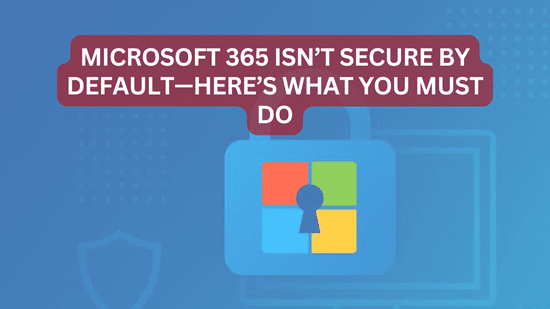Why Default Settings Leave You Vulnerable—and What You Should Do About It
Microsoft 365 (M365) is the engine behind today’s digital workplace, offering powerful tools like Outlook, Teams, Word, and OneDrive. But here’s the reality many businesses overlook: M365 is not secure by default.
Many organizations deploy Microsoft 365, assign user accounts, and assume security is built-in. Unfortunately, unless you take deliberate steps to configure and monitor your environment, your data could be exposed to serious threats.
The Hidden Risks of Default M365 Settings
Out-of-the-box, Microsoft 365 prioritizes usability and collaboration—not security. Here are the most common vulnerabilities in a default setup:
-
No Multi-Factor Authentication (MFA):
Password-only access makes it easy for attackers to breach accounts. -
No Conditional Access Policies:
Users can log in from any location or device, including high-risk regions. -
Overexposed File Sharing:
OneDrive and SharePoint often allow excessive internal and external access. -
Lack of Monitoring and Alerts:
Without active threat detection, breaches can go unnoticed. -
Legacy Authentication Protocols Enabled:
Older methods like POP/IMAP are still active and easily exploited.
How to Secure Your Microsoft 365 Environment
To protect your business, you need to move beyond default settings and implement a Zero Trust security model—where access is never assumed and always verified.
Here are the key steps:
- Enable Multi-Factor Authentication (MFA):
Require MFA for all users, especially administrators. - Implement Conditional Access Policies:
Restrict access based on location, device compliance, and user risk level. - Audit File Sharing Permissions:
Review OneDrive and SharePoint settings to prevent oversharing. - Disable Legacy Authentication Protocols:
Turn off outdated methods that bypass modern security controls. - Create Break Glass Accounts:
Emergency admin accounts with strict access for incident recovery. - Apply Role-Based Access Control (RBAC):
Ensure users only have the permissions they need. - Enable Logging and Threat Detection:
Use Microsoft Defender and audit logs to monitor suspicious activity.
Why Business Leaders Must Act
-
Regulatory Compliance:
Industries like law, finance, and healthcare face strict data protection requirements. A misconfigured M365 setup could lead to non-compliance. -
Client Trust:
Clients expect their sensitive data to be protected. A breach can damage your reputation instantly. -
Financial Risk:
The cost of a breach—including ransomware, data loss, and legal fees—far exceeds the cost of proactive security.
How Cyber Protect LLC Can Help
At Cyber Protect LLC, we specialize in securing Microsoft 365 environments for small and mid-sized businesses. Our services include:
- Custom configuration of MFA, conditional access, and RBAC.
- Continuous monitoring for threats, updates, and suspicious activity.
- Compliance-focused security tailored to your industry.
We don’t just activate features—we engineer a secure, resilient environment that evolves with your business and the threat landscape.
Ready to Secure Your Microsoft 365?
If your organization is still relying on default settings, now is the time to act. Let Cyber Protect LLC help you build a secure, compliant, and trustworthy Microsoft 365 environment—before attackers find the gaps.